sync-clipboard-to-mac-from-win11
how to sync text from win11 to mac
I have a win 11 virtual desktop. I am able to remote desktop to it on my mac, but company disable clipbard sync.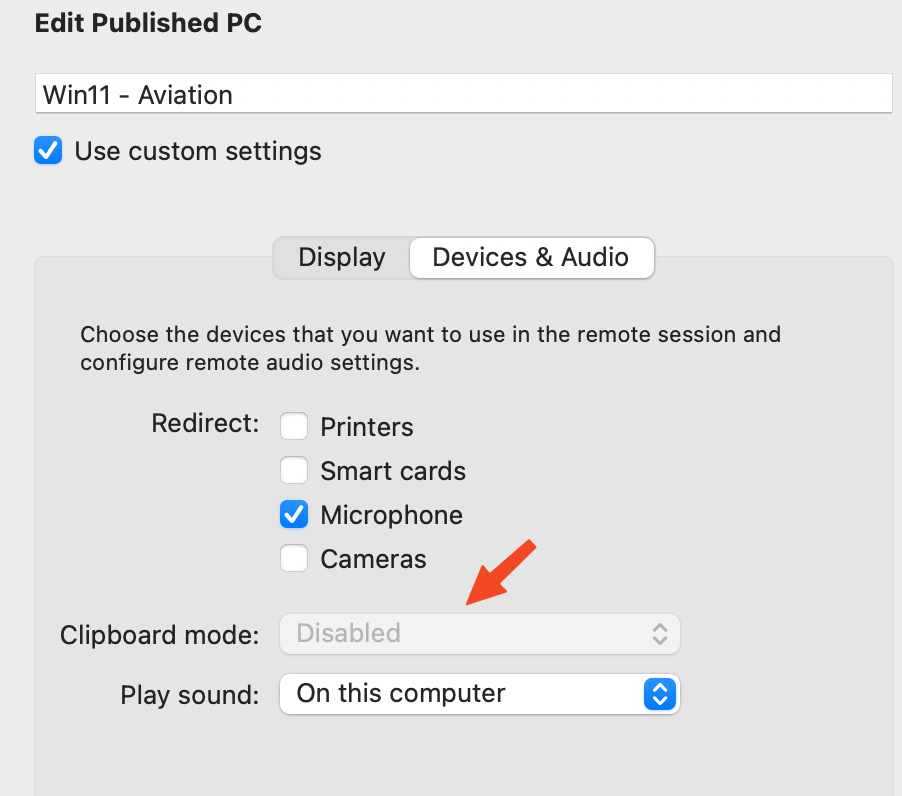 , so when I try to sync my copy from win11 to mac, it is very tedious. I would paste it to a file in my onedrive or send it via slack. after repeat this procedure multiple times, I feel this is not very convenient.
, so when I try to sync my copy from win11 to mac, it is very tedious. I would paste it to a file in my onedrive or send it via slack. after repeat this procedure multiple times, I feel this is not very convenient.
solution
I am not able to install AHK on this win11 because company policy, what left for me is power-shell. I wrote a powershell script as such:
1 | Add-Type -AssemblyName System.Windows.Forms |
after that, I try to alloate a shortcut for it. as such: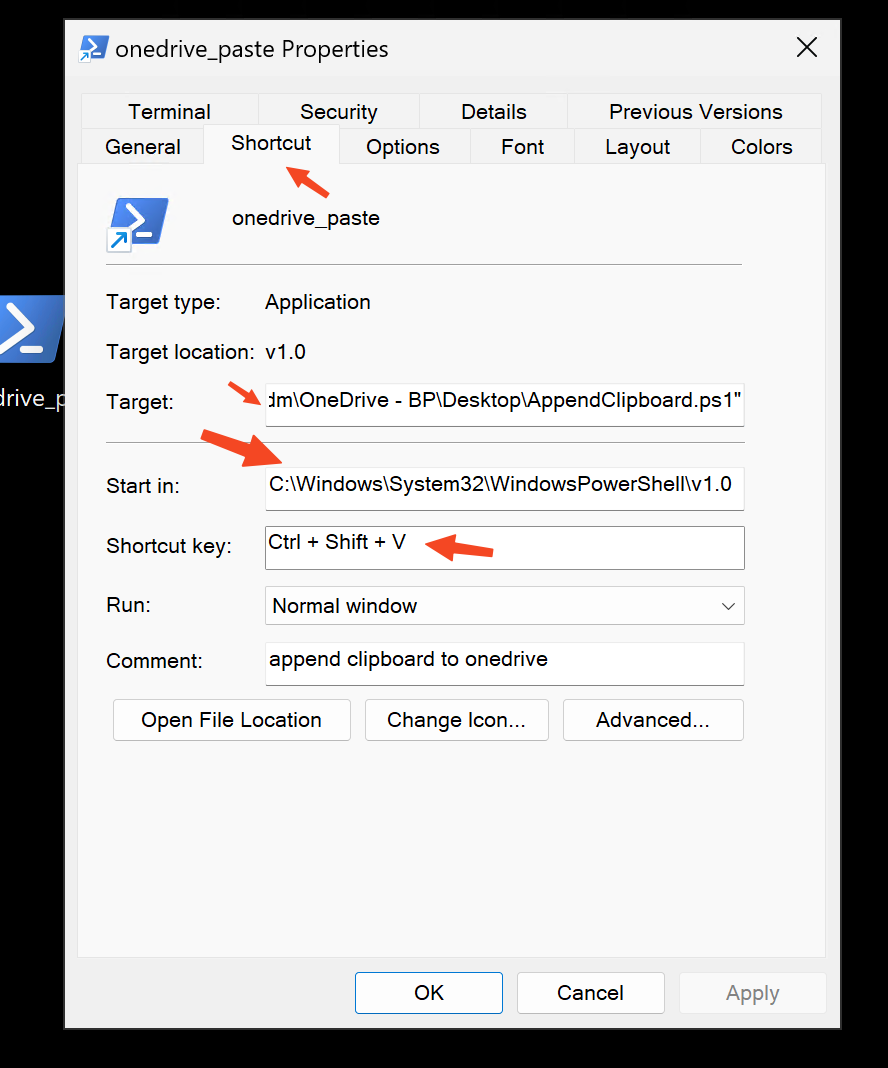
then I can press ctrl+shift+v to paste content to the file in onedrive. then onedrive would sync the text to my mac.
after that, I wrote a small script on my mac:
1 | !/bin/bash |
then that make things a little more convenient!